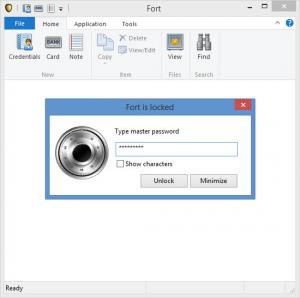Fort
5.6.0.0
Size: 8.5 MB
Downloads: 3501
Platform: Windows (All Versions)
Right click a file and the context menu will display the option to encrypt the file with Fort. Enter the master password, open the Fort application, and you can use the application to securely store credentials, credit card info, and notes. And if you have problems coming up with a password, Fort features a tool that can create secure passwords.
You must go through the following steps to get Fort up and running on your PC: download an installer, run the downloaded installer, follow the instructions presented by a setup wizard. When you’re done with the installation process and you run Fort for the first time, you will be asked to enter a master password. This password will prevent others from accessing the Fort application.
Fort has a ribbon interface. The button to create notes, the button to create credentials, the button to open the tool that generates secure passwords, the button to change the master password – all these buttons and more are displayed on a ribbon at the top of the interface. If the ribbon gets in the way, you can always minimize it. Underneath the ribbon the interface displays a list of all the credentials, credit cards, and notes you create.
You can use Fort to encrypt files. And since Fort integrates with the right click context menu, to encrypt a file you need only right click it and select “Encrypt using Fort” from the context menu.
You can use Fort to securely store information: credentials, credit cards, notes. No one will be able to access the data stored by Fort because access to the application is password protected.
You can use Fort to create secure passwords. The tool that generates passwords allows you to pick the length of the password, choose if you want to use special characters, and select if you want to include numbers.
Fort is available as a free and as a paid version. The encryption feature is not offered by the free version.
Securely store info, easily generate passwords, and conveniently encrypt files. You can do all these things with the data information manager Fort.
Pros
There is nothing complicated about installing Fort. There is nothing complicated about the ribbon interface. Encrypt files using the right click context menu. Securely store information, generate secure passwords. Hotkeys are supported. Access to Fort is password protected.
Cons
The encryption feature is not available in the free version.
Fort
5.6.0.0
Download
Fort Awards

Fort Editor’s Review Rating
Fort has been reviewed by George Norman on 01 Apr 2014. Based on the user interface, features and complexity, Findmysoft has rated Fort 5 out of 5 stars, naming it Essential